Quick Start Tips:
Download How To’s Tips Yealink PDF
How to Transfer a Call:
While on the call, press transfer button
Dial number of the person or extension you wish to transfer call to
Press transfer
How to Transfer a Call to Voice Mail:
While on the call, press transfer button
Dial 00
Dial number of the person or extension you wish to transfer call to
Press transfer
How to Access Voice Mail:
Press the envelope key
Enter your password when prompted
Follow the menu prompts to access your messages and voice mail features
How to Park a call:
While on the call, press the more button
Press the park button
The system will tell you what line the call is parked on
You can hang up or wait for the system to hang up
How to Retrieve a Parked Call:
From a phone not in use press Retrive
Enter the number the call is parked on
Press enter and pick up the handset/headset

 Yealink designs its audio conferencing solutions to suit a range of different meeting environments. The CP960 and the CP920 address today’s audio conferencing challenges and unify a clear-and-easy conferencing communication experience for both in-room and remote participants. The CP960 targets mid-to-large-sized meetings while the CP920 covers small-to-mid-sized meetings.
Yealink designs its audio conferencing solutions to suit a range of different meeting environments. The CP960 and the CP920 address today’s audio conferencing challenges and unify a clear-and-easy conferencing communication experience for both in-room and remote participants. The CP960 targets mid-to-large-sized meetings while the CP920 covers small-to-mid-sized meetings. Reliable Desktop Voice Solution with HD Voice Quality and Great Value T2 Series of Business-grade IP Phones, The Yealink T2 series of business-grade IP phones features a compact appearance, robust performance and cost efficiency for daily desktop voice communications. The series delivers the industry’s leading HD audio quality and a wide range of telephony features to ensure efficient collaboration. With advanced features such as Gigabit Ethernet, USB connectivity and a paperless design, the Yealink T2 series helps all business users and SMBs in particular to enjoy added value and a productivity boost.
Reliable Desktop Voice Solution with HD Voice Quality and Great Value T2 Series of Business-grade IP Phones, The Yealink T2 series of business-grade IP phones features a compact appearance, robust performance and cost efficiency for daily desktop voice communications. The series delivers the industry’s leading HD audio quality and a wide range of telephony features to ensure efficient collaboration. With advanced features such as Gigabit Ethernet, USB connectivity and a paperless design, the Yealink T2 series helps all business users and SMBs in particular to enjoy added value and a productivity boost. Yealink’s T4S series is the upgraded IP phone line of Yealink’s former T4 series. Designed for today’s busy executives and managers, the T4S series features an elegant appearance, Optima high-definition audio quality and a remarkable phone experience. Integrating cutting-edge features like Wi-Fi and Bluetooth connectivity, the T4S series enriches business users’ daily collaboration. It also protects business users’ investment with its effortless deployment and broad interoperability with UC platforms and IP PBX systems.
Yealink’s T4S series is the upgraded IP phone line of Yealink’s former T4 series. Designed for today’s busy executives and managers, the T4S series features an elegant appearance, Optima high-definition audio quality and a remarkable phone experience. Integrating cutting-edge features like Wi-Fi and Bluetooth connectivity, the T4S series enriches business users’ daily collaboration. It also protects business users’ investment with its effortless deployment and broad interoperability with UC platforms and IP PBX systems. The SIP-T42S IP phone is a dynamic business communications tool for superior voice communications and extended functionality. It has a faster, more responsive interface than the T42G and offers better overall performance. The SIP-T42S is a 12-line IP phone with multiple programmable keys for enhancing productivity. It is with Yealink Optima HD Voice Technology and wideband codec of Opus for superb sound quality and crystal clear communications. What’s more, the SIP-T42S is built with Gigabit Ethernet technology for rapid call handling. Plus, with an all-new USB port, the SIP-T42S boasts unparalleled functionality and expansibility with Bluetooth, Wi-Fi and USB recording features. The new T4S series offers the same elegant appearance of the T4 line, but with improvements for greater interoperability and collaboration.
The SIP-T42S IP phone is a dynamic business communications tool for superior voice communications and extended functionality. It has a faster, more responsive interface than the T42G and offers better overall performance. The SIP-T42S is a 12-line IP phone with multiple programmable keys for enhancing productivity. It is with Yealink Optima HD Voice Technology and wideband codec of Opus for superb sound quality and crystal clear communications. What’s more, the SIP-T42S is built with Gigabit Ethernet technology for rapid call handling. Plus, with an all-new USB port, the SIP-T42S boasts unparalleled functionality and expansibility with Bluetooth, Wi-Fi and USB recording features. The new T4S series offers the same elegant appearance of the T4 line, but with improvements for greater interoperability and collaboration. The SIP-T46S IP phone is the ultimate communications tool for busy executives and professionals. In addition to offering better overall performance than the T46G, this device has a faster interface with a rich, high-resolution TFT color display. Built with Yealink Optima HD technology and wideband codec of Opus, this device enables crystal clear communications. The SIP-T46S is also built with Gigabit Ethernet technology, for rapid call handling and use with accessories like a Bluetooth USB Dongle and a Wi-Fi USB Dongle. The new T4S series offers the same elegant appearance of the T4 line, but with improvements for greater interoperability and collaboration.
The SIP-T46S IP phone is the ultimate communications tool for busy executives and professionals. In addition to offering better overall performance than the T46G, this device has a faster interface with a rich, high-resolution TFT color display. Built with Yealink Optima HD technology and wideband codec of Opus, this device enables crystal clear communications. The SIP-T46S is also built with Gigabit Ethernet technology, for rapid call handling and use with accessories like a Bluetooth USB Dongle and a Wi-Fi USB Dongle. The new T4S series offers the same elegant appearance of the T4 line, but with improvements for greater interoperability and collaboration. The SIP-T48S IP Phone is a dynamic business communications solution for executives and professionals. This phone offers a large touch screen that makes switching between pages and applications swift, easy and convenient. The SIP-T48S is also with Yealink’s Optima HD Voice technology and wideband codec of Opus for unparalleled audio clarity. Phone users will think they are sitting in the same room with one another. The phone uses Gigabit Ethernet technology for rapid call handling. Plus, it works in conjunction with Bluetooth USB Dongle and Wi-Fi USB Dongle. The new T4S series offers the same elegant appearance of the T4 line, but with improvements for greater interoperability and collaboration.
The SIP-T48S IP Phone is a dynamic business communications solution for executives and professionals. This phone offers a large touch screen that makes switching between pages and applications swift, easy and convenient. The SIP-T48S is also with Yealink’s Optima HD Voice technology and wideband codec of Opus for unparalleled audio clarity. Phone users will think they are sitting in the same room with one another. The phone uses Gigabit Ethernet technology for rapid call handling. Plus, it works in conjunction with Bluetooth USB Dongle and Wi-Fi USB Dongle. The new T4S series offers the same elegant appearance of the T4 line, but with improvements for greater interoperability and collaboration.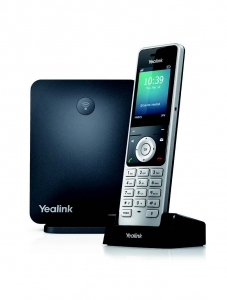 The Yealink W60P, being a high-performance SIP cordless phone system, is the ideal solution for small and medium-sized businesses. Paring with up to a total of 8 Yealink W52H/W56H DECT handsets, it allows you enjoy superb mobility and efficient flexibility immediately as well as significantly eliminates additional wiring troubles and charges. To provide a better and higher performance, this DECT IP phone not only supports up to 8 VoIP accounts and 8 concurrent calls, but also speeds up its startup and signal connection, slashes its upgrade downtime as well.
The Yealink W60P, being a high-performance SIP cordless phone system, is the ideal solution for small and medium-sized businesses. Paring with up to a total of 8 Yealink W52H/W56H DECT handsets, it allows you enjoy superb mobility and efficient flexibility immediately as well as significantly eliminates additional wiring troubles and charges. To provide a better and higher performance, this DECT IP phone not only supports up to 8 VoIP accounts and 8 concurrent calls, but also speeds up its startup and signal connection, slashes its upgrade downtime as well.



